Downloading videos from YouTube and then playback them in their own mp4 players?
I present you the easiest way
to do it.
Any kind of videos you download from YouTube or the internet flash player,
you wanna playback them in your mp4 player but in the end you can't.
Coz why?
The video you want to play is in the wrong format.
For example, when you download videos from YouTube,
it is in flash player format. (eg. video.flv)
When you want to play them in mp4 player, you need a mp4a format.(video.mp4)
Anyway, let's get on with it.
To download videos from YouTube, you need a program like Downloadhelper.net
If you are using Mozilla Firefox, it will be easy for you to search them in Addons.
Get Downloadhelper to assist you in downloading flash videos from website such as YouTube.
Now you can download your flash videos to the format you want such as avi so that you can playback them in Windows Media Player or RealPlayer.
Anyway, if you wanna playback your downloaded flash videos, you can watch them with Applian FLV Player 2.0, the easiest player I've been using so far. Others don't work well. But this is the best I've been using.
And, yes. Lastly. You want to convert your avi videos to mp4 format, wma, mpg,mpeg etc.
This program allow you to convert them in any format you want with ease.
This is a free version.If you wanna convert into dvd format, you need to purchase another version of it.
I guess you have heard before 'Any Video Converter'?
This is the program that can assist you in converting any video format to your choices.
Download the program here.
Enjoy watching your videos in your mp4 player!
Happy Surfing!
Subscribe to:
Post Comments (Atom)



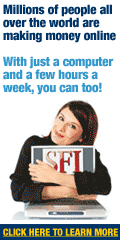


0 comments:
Post a Comment