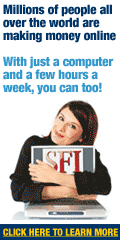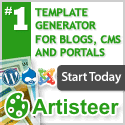You just power on your PC and decided to view some pictures from your hard drive or your external hard drive.
You happily double-click on your drive letter,
but then the dreadful thing appear in from you.
(Your Drive letter) eg . F:/ File is Corrupted and Unaccessible
You can't access your folders or files or anything from that hard drive.
CAN YOU BELIEVE IT?
WHAT HAD HAPPENED?!
BEGONE ALL YOUR PICTURES FILES FOLDERS MOVIES EVERYTHING FROM THAT HARD DRIVE!!! AAAHH.. DOOOM!!! Hard Disk Failure!!
hold on sec..
chill..
take a deep breath and no worries..
I face that before.
You do not need to seek professional help by hiring someone to help you recover all those files and spend money on them whereas you can do it yourself to recover all those files from that irritating- dreadful-in-shock hard drive.
I teach you how.
Click Here!
I don't want to get into the technical detail why that happened so let's go through the point yeah.
(that is what this weblog is all about!!)
THE STEPS TO TAKE:
1. Identify your hard drive letter. Go to My Computer, and go take a look what is the drive letter of that problematic hard drive.
(Still can't find that drive letter? Advance method: Click Start, right click on My Computer, and click Manage. A Computer Management window will popped out. Go to Device Manager and double click. You will find the drive letter. You still can't get it? Go ask your neighbour...
OK OK.. can ask me.. =D )
2. Once you already identify that drive letter, go to Start and click Run. (usually on your bottom left).
3.Type in : cmd
4. A DOS box will pop out. Let's say your drive letter is F. So type in
chkdsk f: /f /r
(take note {your drive letter}:
5. This usually takes about 5 or more hours.
But be patient. The result is deserving. So while at it, surf the net, watch tv, disturb your siblings, or annoy your neighbours until it's all done.
6. When it is done, you will be happy you be able to access your folders and files again!!
7. Leave a comment on my shoutbox to Thank Me.
8. Say hello to me in my Facebook profile!

Valuable data lost? How to Restore deleted files?
Recover them quickly and easily! Click Here!